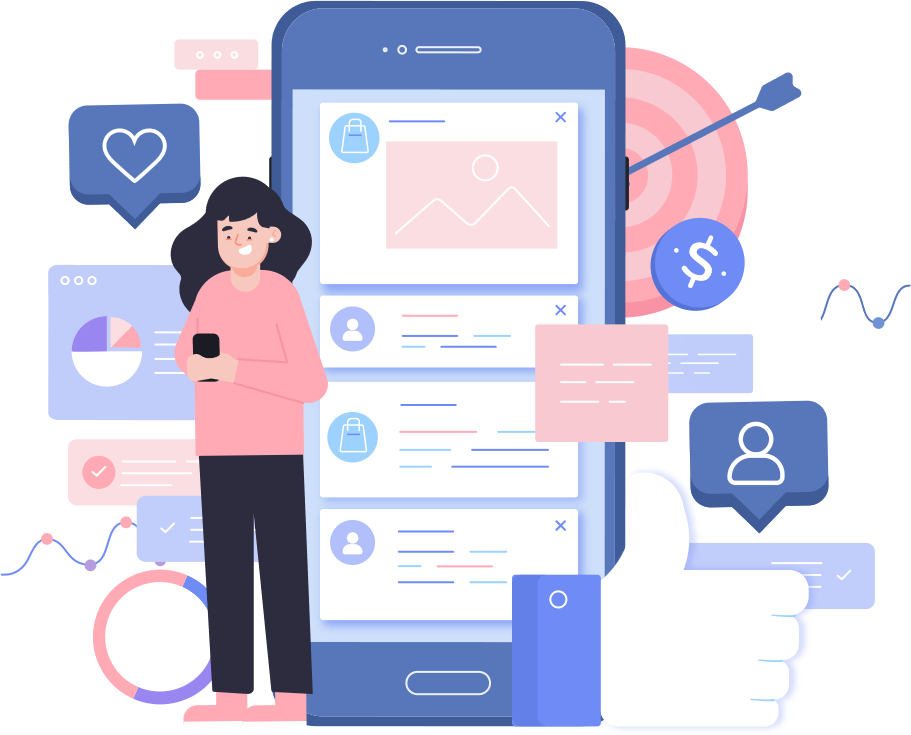App Features
The majority of children now have their own smartphone, and parents should monitor their children's devices and usage. FamiShield assists individuals in achieving a sense of balance and developing good digital habits.
Keep Track of the Whereabouts
As children grow older, they become more self-reliant and desire to explore the world on their own. Parents can use FamiShield to track down their tweens wherever they are.
Activity report
Monitor the activity of your children's devices on a daily basis. Find out which apps have been installed recently. Show which apps are utilised and how long they are used for.
Live access to camera
Find out where your children are and who is with them, as well as investigate the area in which they are.
Safeguard against online threats
Famishield includes a tool that blocks inappropriate websites, allowing parents to protect their children.
FamiShield will assist you in monitoring your child's social media messages to make sure they are not being bullied or aren't getting disturbing content.
Listen to your child Realtime
FamiShield has a number of features to help you secure your child online. This function allows parents to listen in real time to their children.


Why do you require FamiShield
Teens spend an average of seven hours and 22 minutes per day on their phones, while tweens (ages 8 to 12) spend four hours and 44 minutes per day, according to a recent Common Sense Media research.
Famishield Advantages
- Secure & Trustworthy
- Effective Customer Support
- Cyberbullying Prevention
- Rich Features

Easy Setup
This application is really easy to set up and use.
- Download From Store.
- Install.
- Register.
- Choose your Plan.
- Protect your children from the online dangers.
Frequently Asked Questions
General Question
-
What is FamiShield?
The most dependable parental control app is FamiShield. It is a versatile and intelligent solution for parents to control their children's Android devices.
-
With one FamiShield account, how many devices can parents monitor?
You can connect up to 5 devices on a monthly plan, 10 devices on a quarterly plan, and ∞ devices on an annual plan, depending on your FamiShield membership plan.
-
Do I need physical access to my kid's device to use FamiShield?
To install FamiShield and finish necessary setup, you will need physical access to your child's Android device. After that, you may begin remotely tracking and managing your child's gadget.
Account
-
Do I need to create any account before using your product?
FamiShield is an account-based service. You must first obtain a membership. After installing the programme, you may create an account.
-
How to install FamiShield app?
From the Software Store or Google Play, you can quickly install the app on both your phone and your child's smartphone.
-
How can I remove FamiShield from my child's device?
We've introduced uninstall protection to FamiShield to prevent kids from removing it from their Android devices without their parents' permission. Here's how to remove Famishield from your child's Android device in detail.
- Open FamiShield on kid's device
- Tap setting button on the top right corner
- Enter Password of register account
- Tap on the uninstall button and you are done.:)
Contact
Please send us your needs and we will respond as soon as possible.
Address
USIB The Team,
Ormanjhi, Ranchi Jharkhand
India(835219)
Working Hours
Mon - Fri: 9AM to 5PM